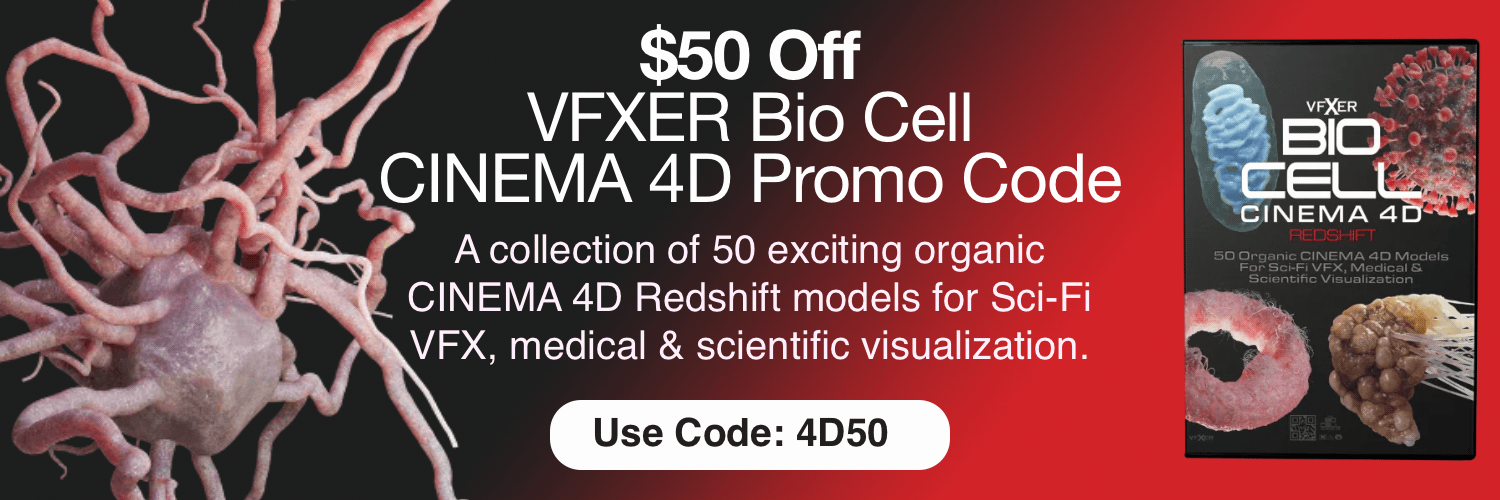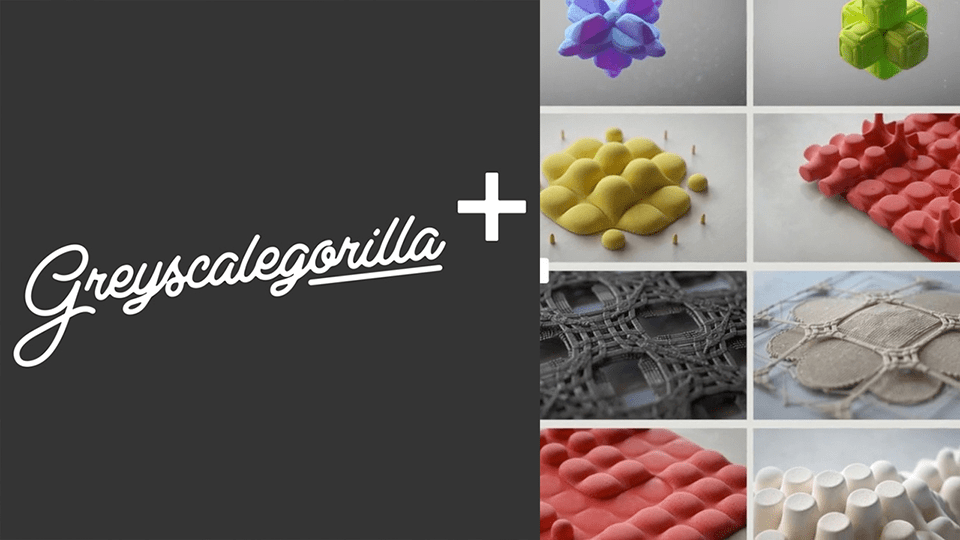*Save $189 when you buy an annual rather than monthly subscription
Greyscalegorilla Plus Coupon Codes and Discounts
Get over $9,800 in Pro Training, Materials, and Plugins for $399/year!
Save $189 on Greyscalegorilla Plus when you purchase an annual rather than monthly subscription here.
Plus gives you what you need to create beautiful renders in less time. Learn how you can get over $9,800 of Pro CINEMA 4D Plugins, Training and Material Collections for just $399 per year.
Learn more in this short video about everything included inside of Greyscalegorilla Plus.
Only in Greyscalegorilla Plus:
Get snappy tutorials when you need an immediate solution and in-depth training when you need to get up to speed on something fast. Also, drag-and-drop access to 1,300+ hand-crafted 3D materials. Get textures like bison hair and beat-up metal.
Plus, you get all the new stuff. New training, new materials, and sometimes fun surprises.
Our latest drops just for Plus members have included:
- A new Search Feature in the Plus Library
- Transform for Cinema 4D (R20 and up)
- Light Kit Pro Plugin For Cinema 4D (R20 and up)
- Signal plugin for Cinema 4D (R20 and up)
- GorillaCam plugin for Cinema 4D (R20 and up)
- Tech Products Material Collection (R20 and up) Exclusively in Plus
- Car Paints Materials Collection – New in March 2021’s release
- Greyscalegorilla Metal Material Collection Volume 1 – New in the May 2021 release
- Pro Studio Metals Volume 2 HDRIs – New in the May 2021 release
- Surface Imperfections: Crust – New in the May 2021 release
- Neon Material Collection – New in the May 2021 release
- Surface Imperfections: Scratches Exclusively in Plus
- Surface Imperfections: Smudges Exclusively in Plus
- Dust Elements
- Topology Crash Course
- Quick Tips – Mesmerizing MoSplines
- Toon Rendering in Arnold
- Tech Lighting 101
- Studio Lighting with Light Kit Pro
- Area Light Maps: Part I & II
- Getting Started With Octane
- Introduction to Houdini
- Guide to Arnold
- Getting to know ACES
- Automotive Rendering with Nik V
Also, you can:
- Create realistic renders faster. Using one-click shortcuts that save time and keep your work authentic.
- Focus on craftsmanship. Without hope, you can guess the right parameter for the desired effect.
- See the pros’ end-to-end processes. And get inspiration for things you can experiment with too.