This week I’ve handpicked 4 cool things from the world of VFX that
you might be interested in:-* Video Copilot Metropolitan 3D Model Pack.
* Become an Element 3D Expert with new in-depth Element 3D
Training.
* Explosive Training from Video Copilot.
* Free Time-Lapse Footage.
Product Pick of the Week – Video Copilot Metropolitan
 As an Element 3D user, you’re probably already excited about the
As an Element 3D user, you’re probably already excited about the
possibilities the software now gives you. I think this latest model
pack from Video Copilot opens up those possibilities further. Who
wouldn’t want to build their own city?
The Metropolitan Model Pack allows you to create cities in After
Effects with:
*Over 100 High Definition 3D Models
*Day and Night Textures Included
*Multiple 3D Formats (OBJ, C4D, FBX, 3DS Max, Vray)
Metropolitan also ships with 10 After Effects templates to get you up and running.
You can get 5% off the Metropolitan Pack and various Element 3D moneysaving bundles from Toolfarm.com.
Become an Element 3D Expert
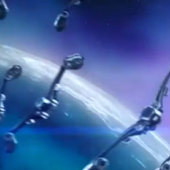 I don’t know about you, but when I first opened Element 3D I was
I don’t know about you, but when I first opened Element 3D I was
excited but also a little bit intimidated by the number of
parameters and options it offered. Video Copilot have done an
excellent job providing tutorials to get you started, but I craved
more tutorials that would take my knowledge deeper and show me
exciting new things that could be done with the software.
Renowned After Effects tutor Chad Perkins has just released Element
3D Essential Training on Lynda.com. Chad takes an in depth look at how
to get the best out of Element 3D with almost 5 hours of training. Chad ends
the training showing you how to create a cool looking space scene with Element 3D.
Because of the quality of the training, this is a paid course, but if you click the link below you will get a
1 week free trial at Lynda.com, so you can check out the training for free. In saying that, if
you’re serious about keeping your VFX and motion graphics skills sharp, I’ve found a Lynda.com
subscription is a worthwhile investment.
Check out the Element 3D Essential Training Here
You can claim your free 10 day Lynda.com trial Here
Tutorial of the Week – Explosive Training from Video Copilot
 This week’s recommended tutorial comes from the ever reliable
This week’s recommended tutorial comes from the ever reliable
Andrew Kramer of Video Copilot. He’s really pushed the envelope
with this tutorial by offering over 2 hours of not only After
Effects but also 3DS Max training.
In this tutorial we see Andrew attempt to blow up his sidekick Sam
Loya again, but this time using an exploding train. As well showing
how to composite and color correct in After Effects, we also get to
see how to create the CG elements.
Andrew begins by creating and fracturing the rail tanker using 3DS
Max and a plug-in called Rayfire. He then shows how to set up a
cool looking explosion in Fume FX – also a 3DS Max plug-in.
If you haven’t got the Fume FX or Rayfire plug-ins, you can get
5% off Fume FX here & 5% off Rayfire here.
Check out the tutorial here.
Free Time-Lapse Footage For Your Projects
 I’m always on the hunt to find new footage to use in my After
I’m always on the hunt to find new footage to use in my After
Effects projects, especially well shot time-lapse footage.
David Berry has very generously uploaded several pieces of
time-lapsed footage to use in your projects. The city time-lapses
are especially good and would perhaps integrate well with the
aforementioned Metropolitan 3D Pack.
You can find the free time-lapse footage on Vimeo here
