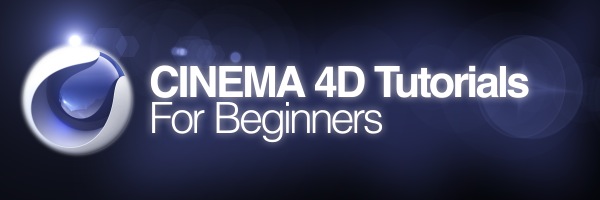**This post has been updated – please go to our new CINEMA 4D beginner tutorials here.
CINEMA 4D unlike most of the other big 3D programs actually has a very user friendly and intuitive interface. However, that doesn’t mean you won’t need a little help to point you in the right direction if you’re new to 3D or perhaps have just encountered the free version of CINEMA 4D in After Effects and want to know how to get started with it.
Searching for helpful CINEMA 4D beginner tutorials can be a bit of a chore, so I’ve collected some of the best beginner tutorials for CINEMA 4D all one page. Hopefully, by the time you’ve gone through these CINEMA 4D introductory tutorials, you’ll have a good grasp of how CINEMA 4D works and you can move onto some of the more advanced CINEMA 4D tutorials.
- Not got CINEMA 4D yet? – Buy it here & save.
- Want to upgrade from CINEMA 4D Lite to the Studio or Broadcast version? – Buy it here
123s of CINEMA 4D: Tutorial for the total beginner
In this tutorial Chris Schmidt of GreyscaleGorilla starts from the VERY beginning and very briefly covers a lot of CINEMA 4D topics. The goal is to help a brand new user get their feet wet and create a very basic final render that includes some modeling, texturing, lighting, and animation. The tutorial is based on the first session of Chris’s old Introduction to C4D course he used to teach.
GreyscaleGorilla is an excellent resource for CINEMA 4D tutorials and their CINEMA 4D plug-ins such as City Kit and HDRI Studio Pack are essential purchases for many CINEMA 4D artists. You can save 5% on GreyscaleGorilla plug-ins by going here.
CINEMA 4D tutorial: The CINEMA 4D workflow | lynda.com
Lynda.com CINEMA 4D courses are created by professional instructors and are aimed at artists who want to learn CINEMA 4D quickly and in-depth. The courses aren’t free but if you’re serious about learning CINEMA 4D, a Lynda.com subscription is an excellent investment.
CINEMA 4D Essentials with Rob Garrott is a graduated introduction to this complex 3D modeling, rendering, and animation program, which breaks down into installments that can be completed within 2 hours. The first course in the series introduces the CINEMA environment and illustrates the importance of the object hierarchy. Discover how to navigate within your projects; how to configure the application preferences; set up a project properly; and create objects and change their parameters. Rob also explains the different object types and the principles behind creating a model with primitive shapes.
10 Great Hints & Tips For CINEMA 4D Beginners
Rory Martin from ratemyfuneral.com created a really useful tutorial for beginners, of his favourite CINEMA 4D tips he has learned over the years. Although not as step by step as some of the other beginner CINEMA 4D tutorials listed here, the tips he shows you are well worth knowing:-
1. Basic camera controls
2. The importance of the ‘ctrl+drag’ shortcut
3. The usefulness of the’alt’key
4. PSR – Position, Size, Rotation
5. Most commonly used shortcut keys
6. Multiple Object Attributes
7. Connect object for splines
8. Move the axis of a parametric shape
9. Hypernurbs – the basics
10. Dynamics troubleshooting
CINEMA 4D Modelling Essentials: Making It Look Great 10 – Mask
John Dickinson of Motionworks has a number of CINEMA 4D tutorials and training courses aimed at CINEMA 4D artists. His MILG (Making It Look Great) training series are taught by probably CINEMA 4D’s leading experts – Tim Clapham & Rob Redman. If you want to become an expert in CINEMA 4D, then this training is worth your investment – check it out here.
CINEMA 4D Quick Tip: Animating The Camera
Joren at The Pixel Lab has a number of helpful CINEMA 4D tutorials on his site. He also creates useful CINEMA 4D model packs, which really help to speed up your workflow if you’re doing client work. You can save 5% on his excellent model packs here.
In this beginner CINEMA 4D tutorial, Joren explains how to animate the CINEMA 4D camera, which can sometimes be tricky if you’re just starting out with CINEMA 4D.
UV Mapping in CINEMA 4D For Beginners
Jamie Hamel-Smith of jamie3d.com has an excellent beginner’s tutorial on UV mapping in CINEMA 4D.
“UV Mapping can sound like a complex, intimidating concept to a 3D newcomer. The truth is that it’s a powerful concept that only takes a little bit of introduction to grasp.
This initial post focuses on the very basics of UV mapping, and what it is at its core. We go into the concept of UV mapping, and instead of talking about the why and how, we just look at what you can accomplish with it.”
Part 2 available here.
Part 3 available here.
Chris Schmidt – Favorite CINEMA 4D Tips and Shortcuts
We’ll finish this round up of CINEMA 4D beginner tutorials where we started – with Chris Schmidt.
In this video Chris uncovers his favorite tips, tricks & shortcuts for using CINEMA 4D – essential viewing if you’re just getting started with CINEMA 4D.
Related Posts
CINEMA 4D Price – How Much Is CINEMA 4D?